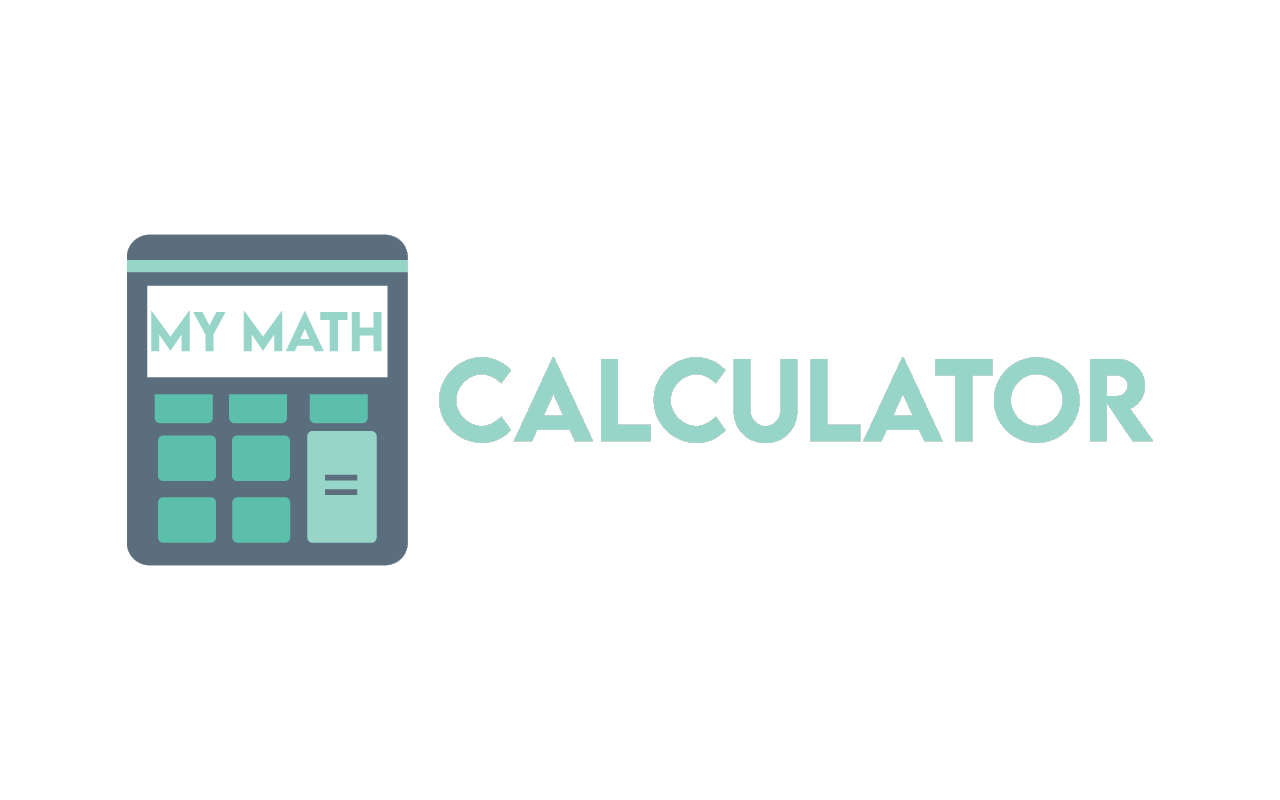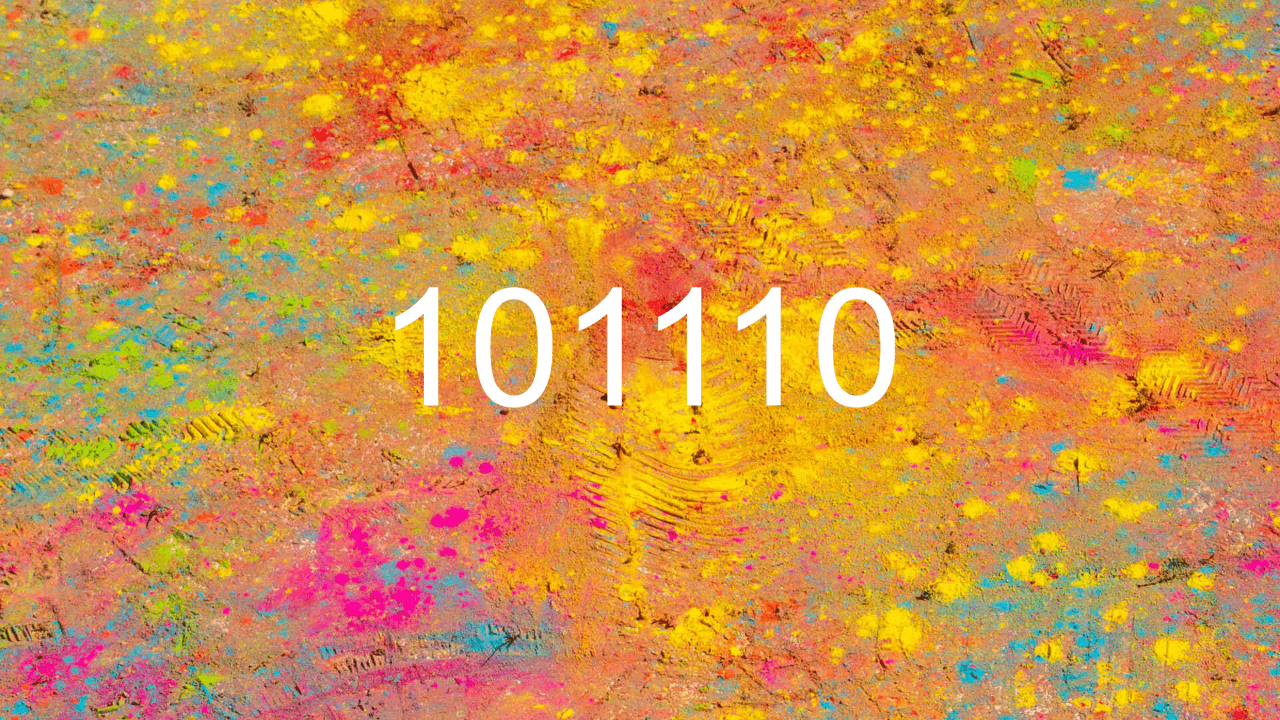
Umrechnungsfaktor: 1000
sind 1Umrechnungsfaktor: 1024
sind 1A very common task in the IT industry is to convert storage size units or bytes.
If you need to use byte converter, at first you need to enter how many bytes you want to convert to another unit in the (From) field, then click or tap the unit on which you want to convert it from the (To) field. You do not have to wait for the byte conversion. Results will be displayed as soon as you tap/click on the conversion unit you need.
What is a byte converter?
Bytes are the basic and physical units between computing and digital communication information.
A bit is equal to 0.125 bytes and the size of the file which you know is a measure of how many elements a file or document contains or how much space it will take up. The memory that these files occupy is written in units of measure, also known as bytes.
Byte Converter lets you convert bits, bytes, kilobytes, megabytes, gigabytes, terabytes, etc. Set the number and select which unit to convert.
Bits and Bytes: How it All Started?
1725 began with the invention of the punch card that stored data even before the computer came into existence. A punch card is basically a piece of paper, which helps to encode bits in the presence or absence of holes in a predetermined position.
Vannevar Bush wrote a "Bit of Information" that can be stored on punched cards used in 1936 mechanical machines.
He gave its origins to John W. Tuki, who wrote a Bell Labs memo in 1947, where he contracted binary digits with only "bits".
The term byte was coined in 1956 by Werner Buchholz at the initial design stage of the IBM Stretch computer.
Previously, bytes were described as 4-bit or 6-bit data. Subsequently, bytes were treated as 8-bit in-formation with the introduction of System 360 by IBM.
A 4-bit data portion is now described as 'nibble'.
Byte Calculator for Easy Conversion:
A bit is equal to 0.125 bytes and the size of the file which you know is a measure of how many elements a file or document contains or how much space it will take up. The memory that these files occupy is written in units of measure, also known as bytes. If you ever notice files or apps installed on a computer, they take up a bit more storage than you need. Very simple example, if a file asks for two gigabytes of storage, the exact number is not 2000 or 2048 MB's. The number could be 1999.99 or 2067.123 MB's, that small space is filled with bytes.
You can manually convert bytes to MB or bytes to KB using an online or offline byte converter, but you need to be good at maths especially if you don't count it on a piece of paper. Since a Kb 1024 byte is created, and it runs up to Xabytes. Typically, the byte converter will tell you the exact size of the file.
Quick and Easy Method to Converting Bytes:
There is a quick and easy way between these conversions. The only number you can memorize with this method is 1024. The only other thing you need to know is the size name and order (kilobytes, megabytes, gigabytes, and terabytes). If you need to convert small units to large units (such as: convert bytes to kilobytes or megabytes), at first you need to divide the actual number by 1,024 for each unit size.
If you want to convert to gigabytes, at first you need to divide by three times 1,024. If you want to convert large units into smaller units, at first you need to multiply the original number by 1,024 for each unit size on the way to the final desired unit. If you want to convert 384 megabytes to bytes, at first you need to double it by 1,024 (the first time to convert to KB and the second time to end in bytes).
If you want to convert 14 terabytes to a number of bytes, you need to quadruple 14 by 1,024 (first GB, then MB, then KB and finally convert to bytes).
Conclusion:
Converting into units of size is much easier than many people. All you have to do is memorize 1,024 numbers and a few other rules and you will be able to quickly and easily convert into units of any size.
The Calculator site was created to provide you with helpful calculations and conversion tools for everyday use. Whether you want to work compound interest on your savings, convert between two metric or imperial measurement units or calculate your BMI, the calculator site has tools to help. All converters and calculators are subject to terms of use.