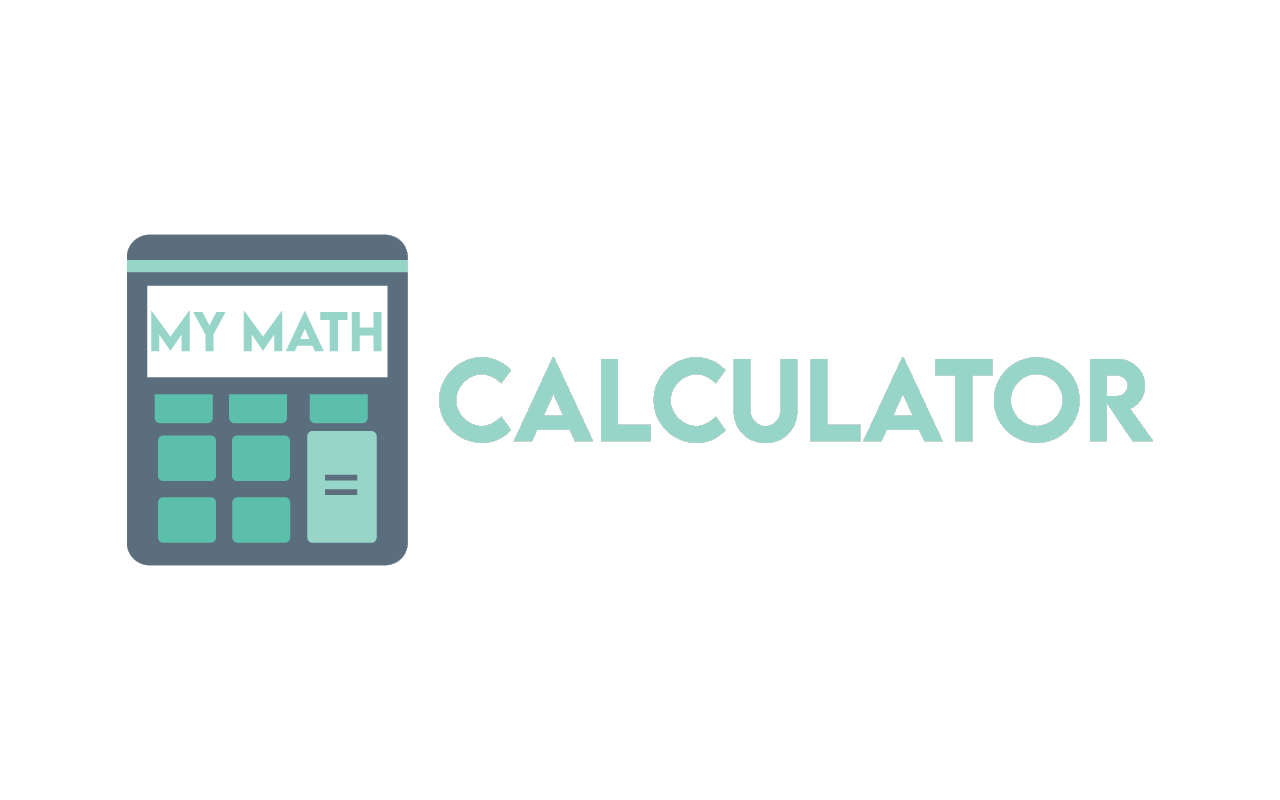How does MyMathCalculator work?
MyMathCalculator is an automated service that enables anyone to solve all sorts of common arithmetic problems in a matter of seconds by accessing the Internet.
How do I use matrix solutions?
Any time you do a calculation in MyMathCalculator that creates a matrix solution. The input form is already in the correct format required for Matrix access to MyMathCalculator, so if you want to reuse that result in another calculation, just copy and paste it where needed.
How do I enter matrices?
The matrix must enter one row at a time. Each row should start with a new line, and the elements in each row need to be separated by commas. Always make sure you have the same number of elements in each row, otherwise MyMathCalculator will return an error.
As an example, the matrix:
123
456
789
Notice that each row starts with a new line and the three items in each row are separated by commas. In MyMathCalculator the matrix can be as complex as yours. As in the example above, they can only contain numbers, or they can add complex mathematical expressions using numbers and functions.
When you enter the matrix, you don't have to align rows and columns - as long as each row is on a new line and the elements are separated by commas, MyMathCalculator will know what you mean.
How do I multiply fractions?
Before you enter a product of two fractions, make sure you know how to enter fractions correctly. Whenever you are multiplying two fractions by each other (or actually a fraction by something else) make sure you have bound each fraction to a set of brackets.
How do I enter fractions?
One of the biggest problems with using MyMathCalculator knows how to enter fractions correctly. This section will explain exactly how to write fractions so that MyMathCalculator can interpret them correctly.
What is an equation?
An equation consists of two expressions, each side of an equal symbol (=). Whenever you use a command from the Equations section you need to enter an equation. These categories require only one expression.
I sent my question. But I got a timeout message.
Each MyMathCalculator query is allocated a specific second of device time. That’s plenty for most calculations, but sometimes your time will run out before answering questions. When this happens, you will receive a deadline message. If possible, try to resubmit your question in small chunks.
Can I link to a calculator from my website at mymathcalculator.com?
Yes, you can. But, please contact us and then link to any page of mymathcalculator.com.
How do I send advice or report a problem?
MyMathCalculator website appreciates and welcomes any suggestions and bug reporting. Please write to us via the form below or direct message us. If you have this suggestion or report about the calculator, please include the calculator URL and the parameters you used.
Do you have an API for the calculators?
Sorry, we don't have an API available.
How can I advertise on mymathcalculator.com?
Please use placements managed by Google AdWords. Don't try to reach us about ad optimization, header bidding, etc.
Does the MyMathCalculator website provide customer support?
Yes, MyMathCalculator website provides customer support for all users. You can write to us at support@mymathcalculator.com or our support site.